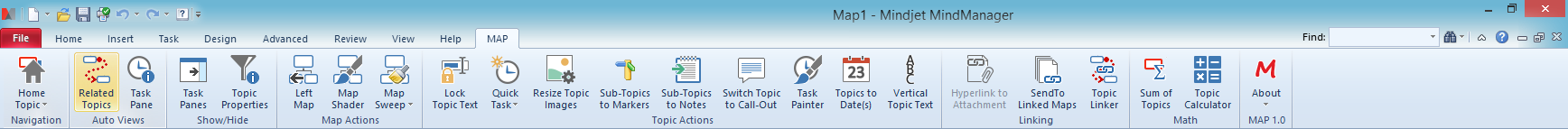Get Your MAP for MindManager Today!
As Mindjet® MindManager® 15 hits the streets we are pleased to release our latest add-in development, MAP for MindManager.
MAP for MindManager, (MAP = Mapping Action Pack), is a re-envisioning of our extremely popular OPTi-Add-ins which now provides over 20 additional commands, (22 in fact), and includes over 350+ Icons and Images to help you Map better and faster than ever before.
This new release comes complete with an updated interface, (Ribbon Menu), and a new Quick Launch command that lets you quickly access those commands you use the most. The Quick Launch can be customized to include or exclude commands and can be placed on any MindManager Ribbon menu giving instant access to your favorite MAP commands when you need them.
New Commands
We have also added three new commands with this new version:
![]() The Properties command is a Show/Hide function that lets you quickly toggle the visibility of Custom Property information on Topics such as Spreadsheets and Auto Calc. data. This can help you clear unwanted Map content quickly when you want to see more of the Map canvas or simply wish to focus more on the overall Map layout.
The Properties command is a Show/Hide function that lets you quickly toggle the visibility of Custom Property information on Topics such as Spreadsheets and Auto Calc. data. This can help you clear unwanted Map content quickly when you want to see more of the Map canvas or simply wish to focus more on the overall Map layout.
![]() The Home Topic is a Navigation command which will let you store a Topic on any Map that you can navigate back to with a single mouse click. This allows you to jump quickly to your favorite Topic, whether the Map is open or not, and works with desktop maps as well as Mindjet Connect Maps. A great way to instantly access a daily dashboard for example or quickly pick up where you left off after your last MindManager session.
The Home Topic is a Navigation command which will let you store a Topic on any Map that you can navigate back to with a single mouse click. This allows you to jump quickly to your favorite Topic, whether the Map is open or not, and works with desktop maps as well as Mindjet Connect Maps. A great way to instantly access a daily dashboard for example or quickly pick up where you left off after your last MindManager session.
![]() The Task Painter is a Topic Action that lets you duplicate Topic Task attributes. This allows you to quickly create Task Topics that hold the same base information when creating Project Plans and Timelines.
The Task Painter is a Topic Action that lets you duplicate Topic Task attributes. This allows you to quickly create Task Topics that hold the same base information when creating Project Plans and Timelines.
In addition we have added 350+ Icons and Images for you to use in your Maps. The icons are in two sizes, 16×16 and 32×32 pixels while the images are supplied in a healthy 256×256 size so you can get the best out of them at scale. All the icons and images are supplied in 5 colors, black, red, green blue and white.
Existing OPTi-Add-ins 2.0 Users Get The MAP FREE!
If you are currently an OPTi-Add-ins 2.0 license holder you can get the MAP free. Simply email us your existing license and we will issue a new license key to use with the MAP.
Help Us Help You
We would like the MAP to be the companion product of choice for MindManager users and with this new re-envisioning we are inviting users to submit requests for additional commands that we may, (or may not), be able to include into the MAP, helping to grow its useability and versatility into future versions.
You can do this via our Suggest a Command page and if your idea/suggestion is selected and implemented we will offer you a reward for your contribution.
Get the MAP!
The MAP is available to try free for 15 days with our fully functional MAP for MindManager trial which can be unlocked with a purchased license key.