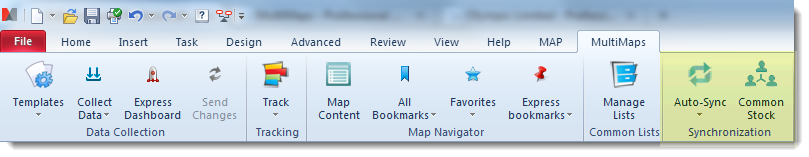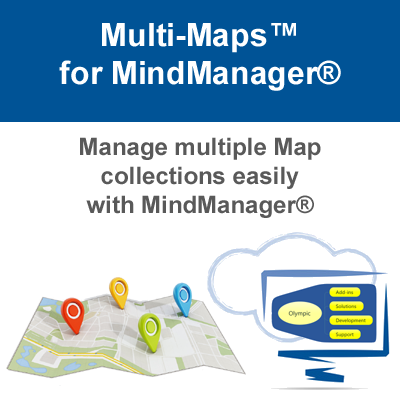MULTI-MAPS: SYNCHRONIZATION
Keep Map Topics in Sync Between Maps
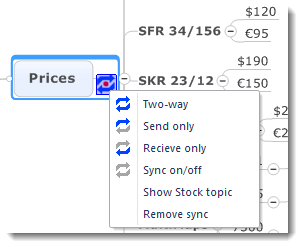 The MultiMaps Synchronization module allows you to synchronize Topics (with their Sub-Topics) in the same Map, or other Maps.
The MultiMaps Synchronization module allows you to synchronize Topics (with their Sub-Topics) in the same Map, or other Maps.
If you are synchronizing two Topics and then change something in one of those Topics, or in any of its Sub-Topics, or you add or delete an attribute, it will be reflected in the other branch automatically.
There are many applications where Topic Synchronization can be useful especially when you are working with teams. Here are a few examples:
Your Map contains the description of a process (business, technology, procedures or instructions, etc.). Some of the processes or their parts contain exactly the same steps as the others. Or perhaps this process is duplicated in the other Map. If it changes it is necessary to make the same changes in the duplicated process. Setting up synchronization between the relevant branches will let MultiMaps manage this for you. As you change something in one process, the changes will be immediately reflected in other.In your Central Map, you want to see the overall outcomes from different project Maps. To do this, create a Topic named Report, and add Sub-Topics, one to represent each project. Then synchronize these Sub-Topics with required (summary) topics from your project Maps. Now the “Report” branch will reflect the most up to date data from the required summary Topics. Automatically. You are a Project Manager and need to assign tasks to certain employees. You make a Map, each branch of which is the tasks for an employee. Then you synchronize these branches with branches of the employees’ Maps. Now just add tasks to your map, and they will be shown in employee’s map. You can use this in reverse to receive their reports, as the synchronization is two-way. As soon as the employee updates their activity in their map, you immediately see the changes.
You can synchronize Topics in Maps stored on different devices, on network disks (in your corporate network, for example) and even in Mindjet Cloud (Mindjet Files).
In addition to this:
sync can be Automatic as well as Manual. You don’t need to worry that you may forget to synchronize something. As you set the synchronization up, it can automatically send and receive updates. Automatic synchronization can be turned off either globally or just for each particular topic.sync can be either two-way or one-way. In most cases, you will want to use two-way synchronization, but this is not always the case.