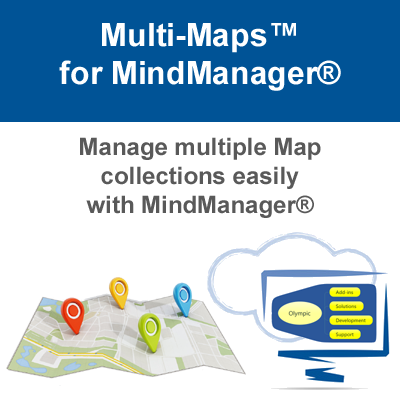MULTI-MAPS: DATA COLLECTION
Collect Map information from ANY number of Maps by ANY criteria.
The Data Collection feature enables you to create dynamic Map Dashboards containing Map Topics with defined attributes such as a Priority or a Progress Percentage etc.
You can create Templates that enable you to run collections multiple times collecting the same defined data or you can create a Map Dashboard “on the fly” using special keywords inserted into your current Map.
Collect data from Maps that:
on your computer or on a network drive or in your company’s server or in Mindjet Files.
Collect data by any criteria:
by dates (tasks that are active Today, Tomorrow, Yesterday, This week, Next week, This month… you can specify absolutely any period in 1-2 clicks!); overdue tasks; topics with specified Icons, Resources, Tags (or tag groups), Task Progress or Task Priority, Task Effort; tasks that need to be split into sub-tasks; branches with given Parent Topic’s name (e.g., your In-trays from project maps); any combination of the above!
Collect Data using Templates or “on the fly”:
predefined Data Collection Templates (you can easily modify them according to your needs); create your own Templates and save them for the future use; collect data “on-the fly”, without template; create mini-templates and save them in the Map Parts pane for the future use.
Specify any Data Collection sources:
Central Map that holds links to maps used in data collection; Folder (and its sub-folders) that holds maps used in data collection; Map Collection in My Maps pane.
When the Dashboard is built you will see Topics that match the specified criteria for the collection. Each Topic in the Dashboard is marked with a Tag that contains the Map name and each Topic also contains a hyper-link which when clicked will open the source Map and jump to the designated Topic allowing you to quickly see the source Topic in its original context and with its surrounding Map content.
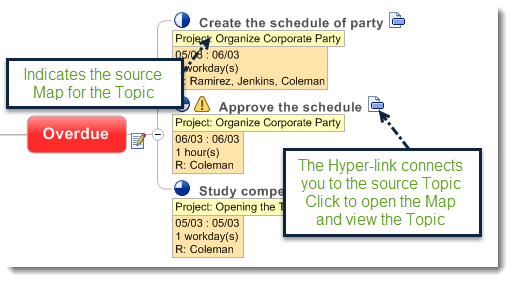
You can edit the Topics in your Dashboard and then, when needed, send your changes to the source Map(s) in 1 click!
The Data Collection engine is very powerful and has a bit of automation but it has been developed to be as easy to use as possible in its supplied state.
However, if you need more control or wish to fine tune your collections, you can learn the Data Collection Configuration map and its macro language to create your own filters to get maximum power and flexibility of the Data Collection engine.
In the MultiMaps documentation you can find many useful and practical tips on how to organize and take control of your projects with mind maps.