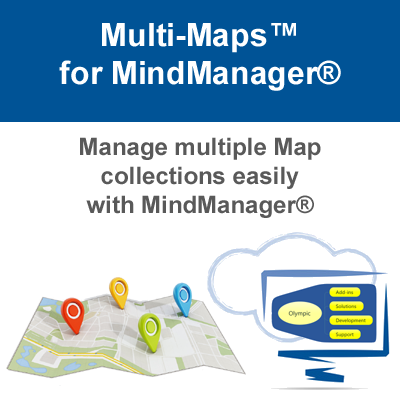MULTI-MAPS: TRACKING
Flexible Conditional Formatting for Map Topics
Have you ever wanted to view tasks needing action today at the moment you open your Map? Perhaps you are planning the next week and want to have tasks highlighted that:
start in the next week, are in progress and end in the next week?
Not filtered, not selected, but precisely highlighted in different colors without your interaction?
![]()
The MultiMaps Tracking module is designed the help you achieve these things and more. Just one click – and your map becomes alive, highlighting the Topics that need your attention helping you plan, review and monitor.
You can use predefined tracking templates, and you can create your own. You can specify highlight colors for different periods (Today, Tomorrow, etc.). When the Topic dates match a given period, the Topic will be highlighted with the specified color.
Highlighted topics can also propagate their color to Parent Topics, up to their Main Topic. So even in a collapsed map, you can see if a Main Topic suddenly became Red – that means there is something that needs your attention.
Keeping track of what each color represents is easy to as when Topics become highlighted, the definition for its color appears in Map Index pane:
![]()
You can learn more about this flexible and powerful module in the MultiMaps Help.