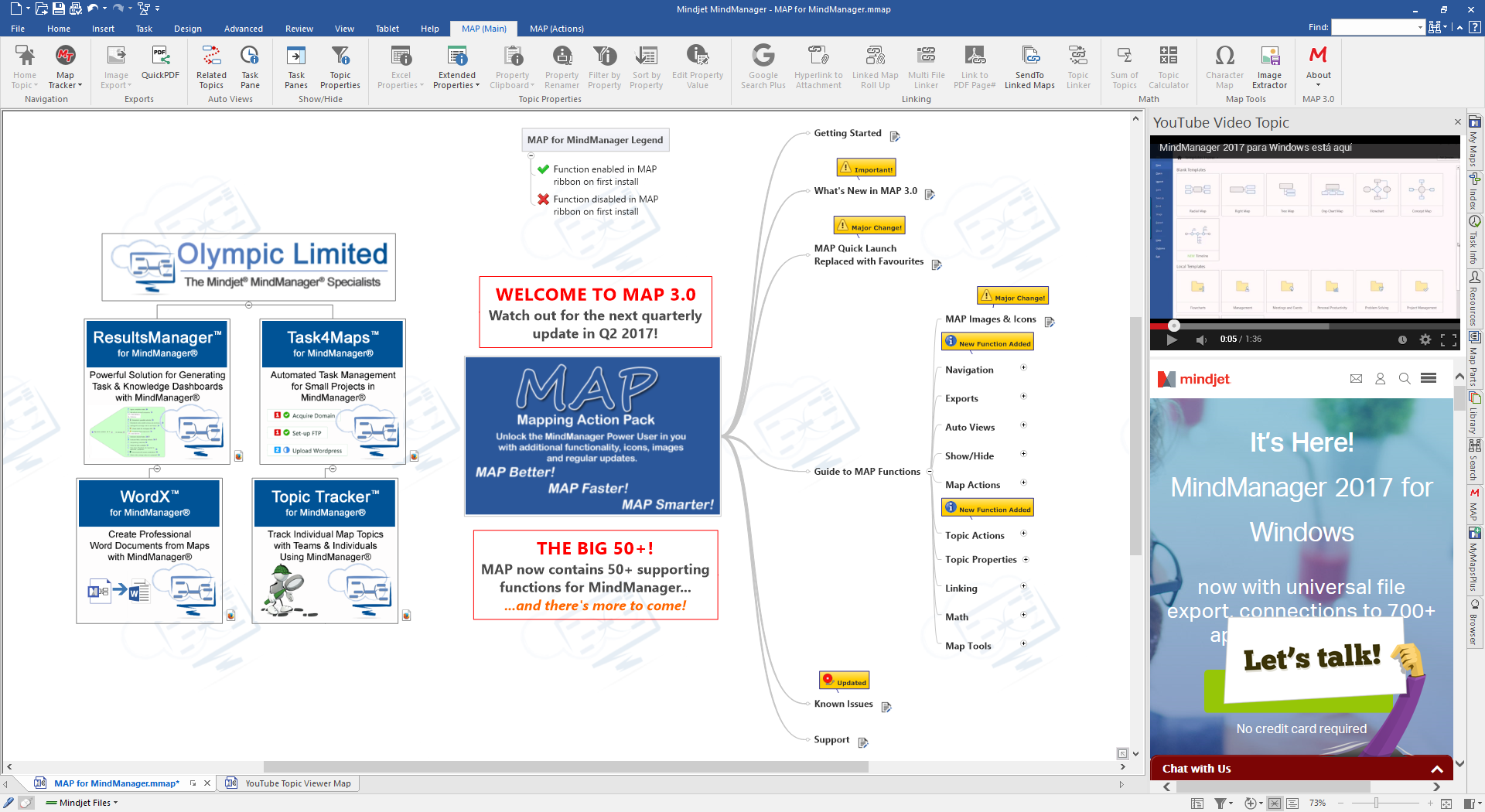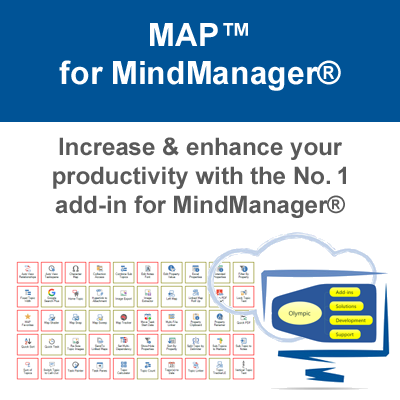MAP™ for MindManager
The innovative "Swiss Army Knife" that extends & enhances your application of Mindjet® MindManager® in business & personal projects.
Try it free today for 14 days. You'll wonder how you ever managed without.
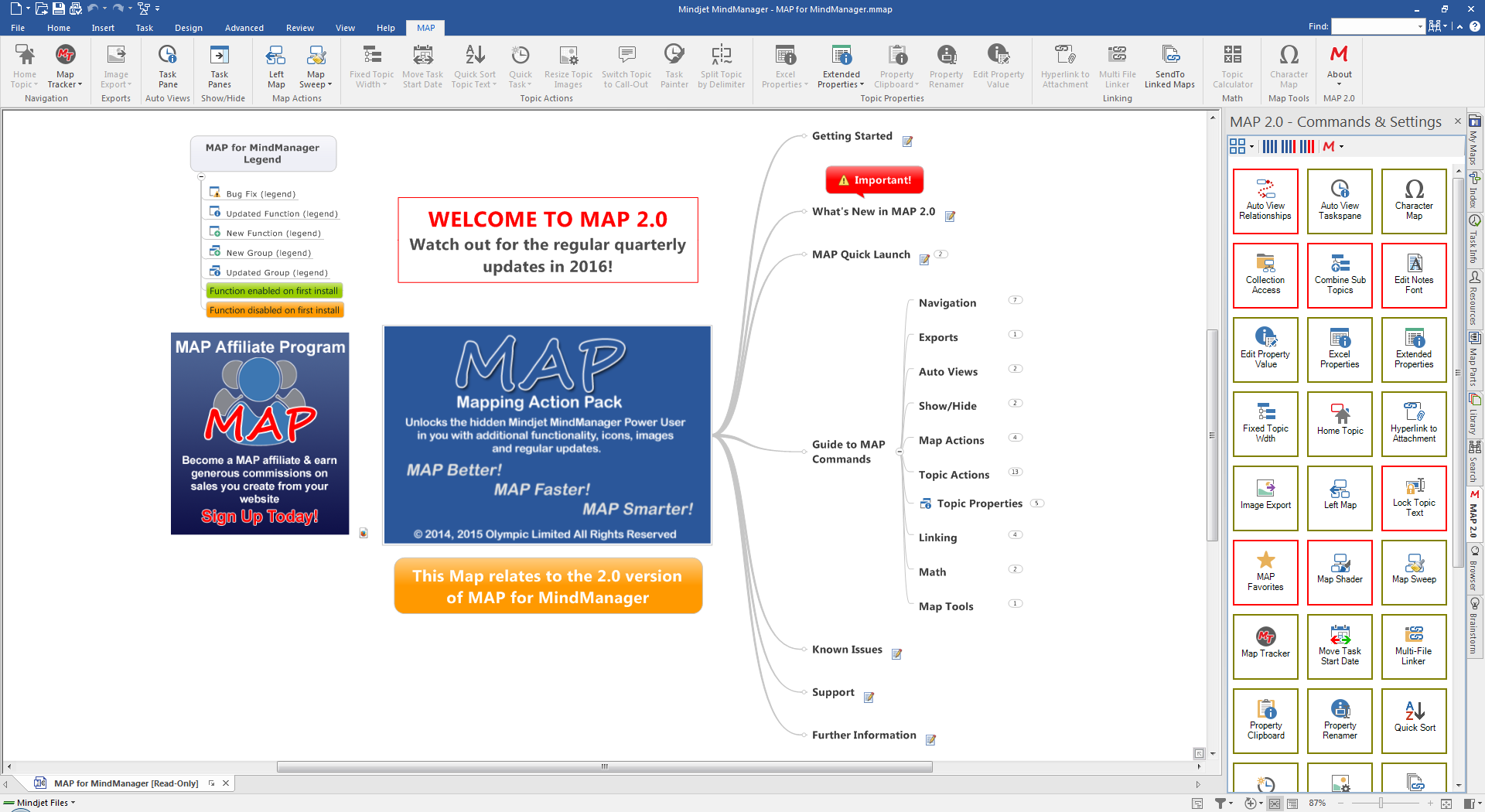
Mapping Action Pack for Mindjet® MindManager®
MAP for MindManager is an ever growing collection of tools and utilities that extend Mindjet’s MindManager mapping software and enables you to be more productive and expand the scenarios where MindManager can be applied in both business and personal use.
Regularly updated with new functionality, MAP for MindManager provides an ever expanding collection of useful and innovative tools that will help you use MindManager in ways that are either not normally possible or more effective than traditional methods.
The MAP for MindManager ribbon menu can be configured to only display those tools you use most often leading to faster workflow and quicker mapping. There is also a Task Pane menu providing access to every tool in the collection, so you are never more than two mouse clicks away from any function.