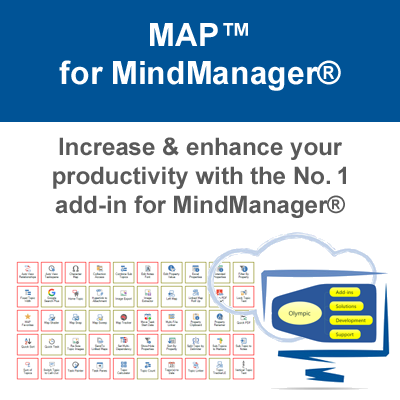MAP™ for MindManager
The innovative "Swiss Army Knife" that extends & enhances your application of Mindjet® MindManager® in business & personal projects.
Try it free today for 14 days. You'll wonder how you ever managed without.
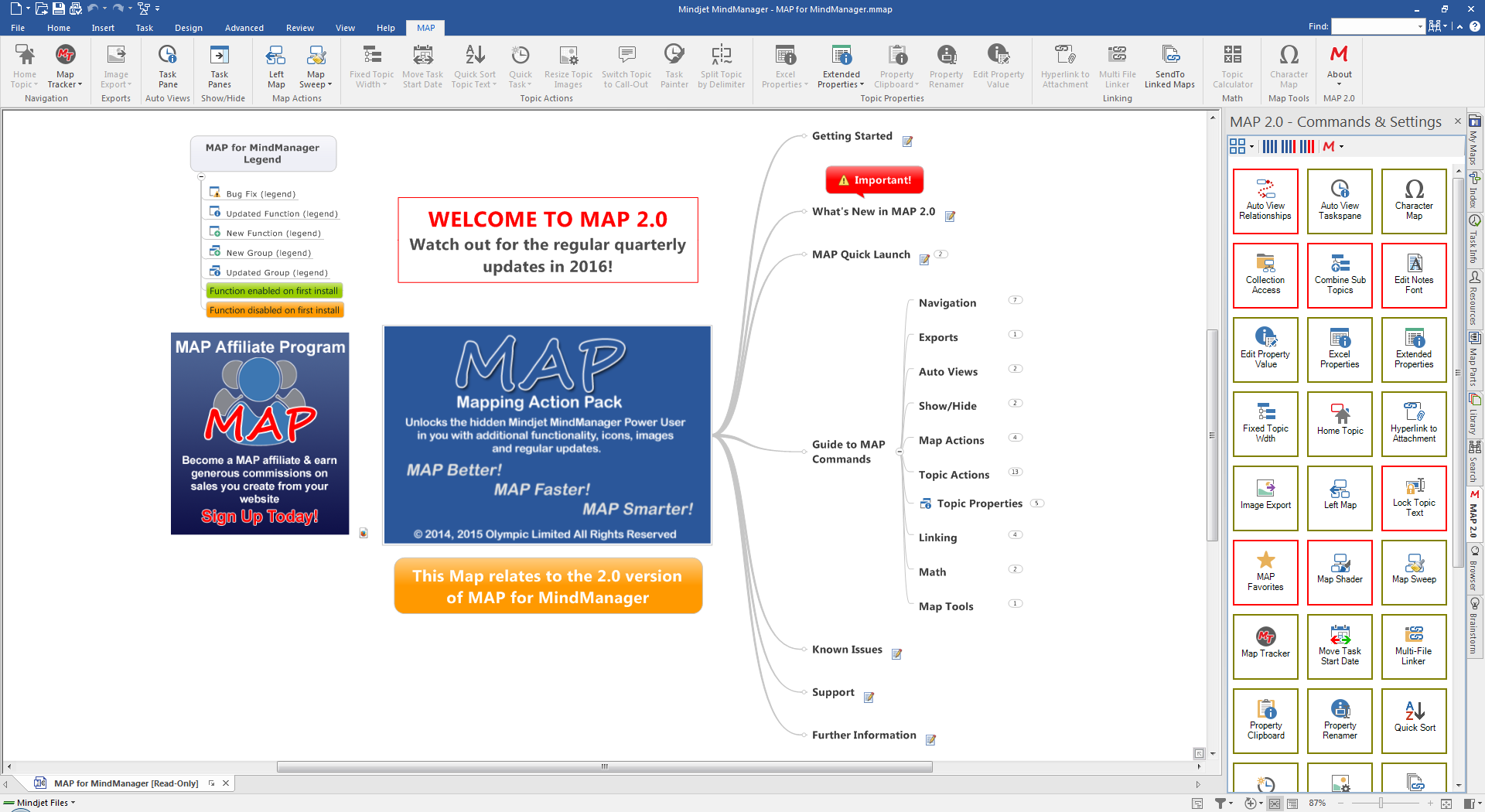
AUTOVIEWS
Task Pane
 Task Pane is an Auto View that automatically displays the MindManager Task Information Task Pane whenever a Topic is selected that contains task attributes such as a Priority or Start/End Date etc.
Task Pane is an Auto View that automatically displays the MindManager Task Information Task Pane whenever a Topic is selected that contains task attributes such as a Priority or Start/End Date etc.
Task Pane can be useful when you are working with project Maps and you are actively adding or updating Task information. As Task Panes close after several minutes of none use Task Pane saves you having to open the Task Information Task Pane each time after it has closed.
MindManager does have a setting where you can specify the time out period for the Task Panes but even if you extend this time so the Task Panes remain open longer, if the currently viewed Task Pane is not the Task Information one then you will still have to manually select it to see the contents. Task Pane will still select the Task Information Task pane if the Task Panes are already open with another Task Pane in view such as the Library so it is still useful even when the Task Panes are activated.