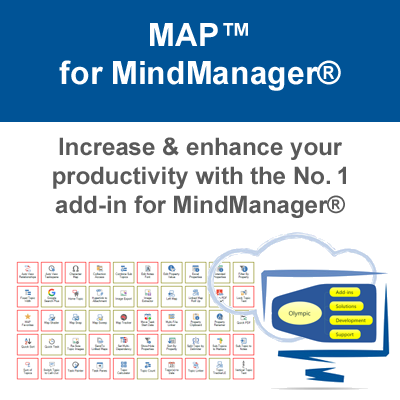MAP™ for MindManager
The innovative "Swiss Army Knife" that extends & enhances your application of Mindjet® MindManager® in business & personal projects.
Try it free today for 14 days. You'll wonder how you ever managed without.
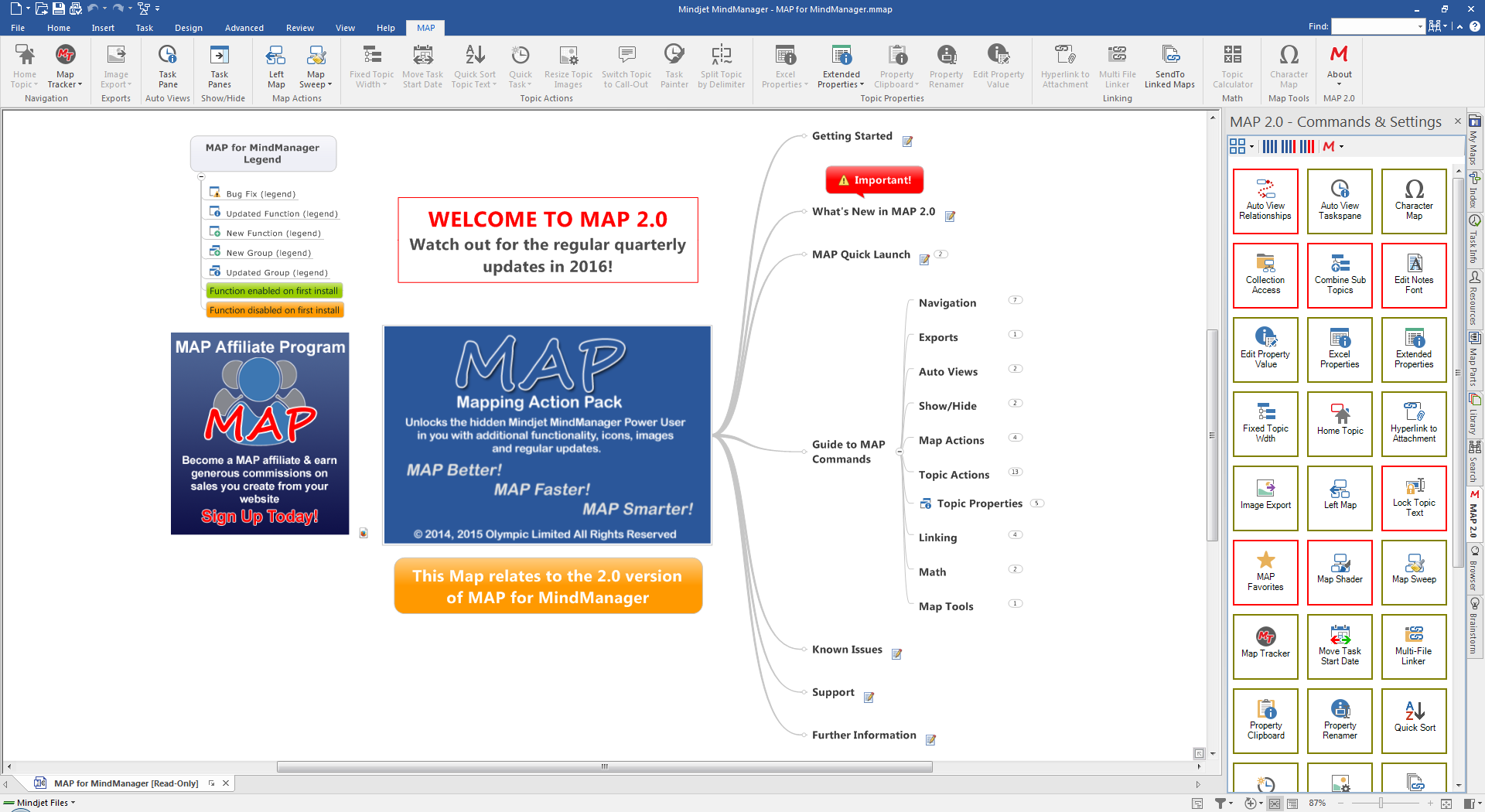
MATH
Sum of Topics
Sum of Topics is a Math action that enables you to quickly calculate the sum of selected Topics and optionally store that result in the Map.
Sum of Topics is useful when working with financial/sales Maps where you need to quickly sum the values of many Topics on the fly.
Select the Topics containing the numerical data. See Additional Information below on what Topic Text will and won’t work.
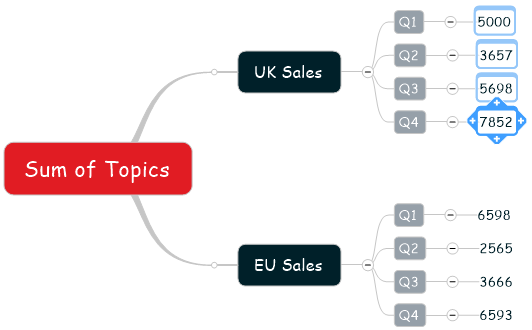
Select the Sum of Topics command from the menu to start the process and display the result.
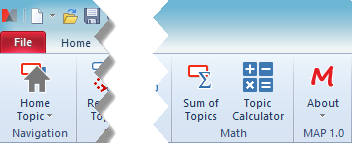
When you activate the Sum of Topics command you will see the result dialog shown below. This also gives you the opportunity to add the result as a Topic in the Map. This result Topic will always be located just above the Maps Central Topic.
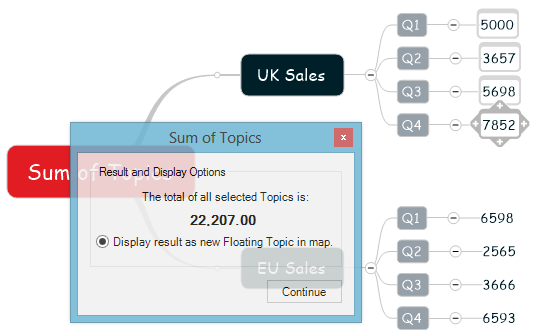
Sum of Topics Command Result in Map
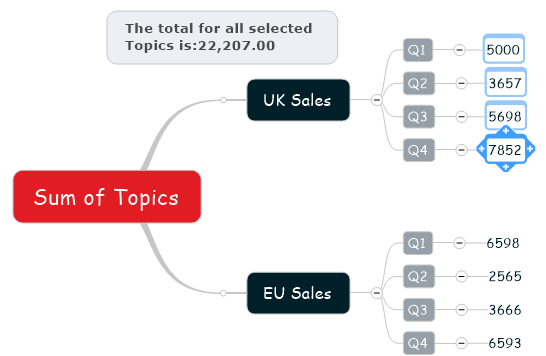
Currently this command can only be used on Topics where the Topic Text contains only numerical characters. So 13.25 will work fine but £13.25 will not.
Topic Calculator
Topic Calculator is a Math action that lets you perform simple calculations on Topics that contain purely numerical text. It will currently let you perform the following:
Basic calculations: – Addition, Subtraction, Multiplication, Division, Percentage, Squared, Square Root, Cos, Sin & Log
Imperial to Metric/Metric to Imperial conversions – Length, Area, Volume & Mass
When using Topic Calculator, select a purely numerical Topic, then select the type of calculation either, Basic Calculus, Metric to Imperial Conversion or Imperial to Metric Conversion. If you select Basic Calculus you must enter a Factor to use in the calculation.
So for example, if we had a numerical Topic of 25.00 and we wanted to Add 365.87 to it then we would enter 365.87 as the Factor.
Select a single Topic containing a purely numerical text. With your Topic selected click the Topic Calculator command from the menu.
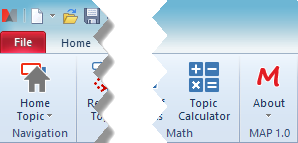
The examples below demonstrate a basic addition and conversion using Topic Calculator
Basic addition example
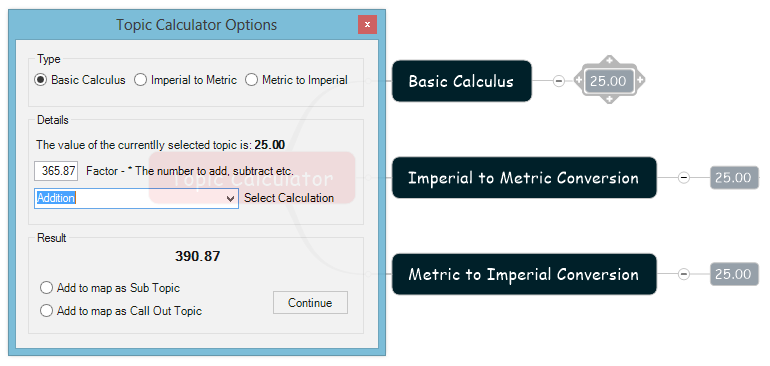
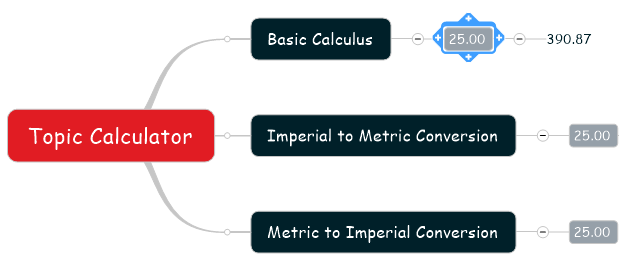
Basic Conversion example
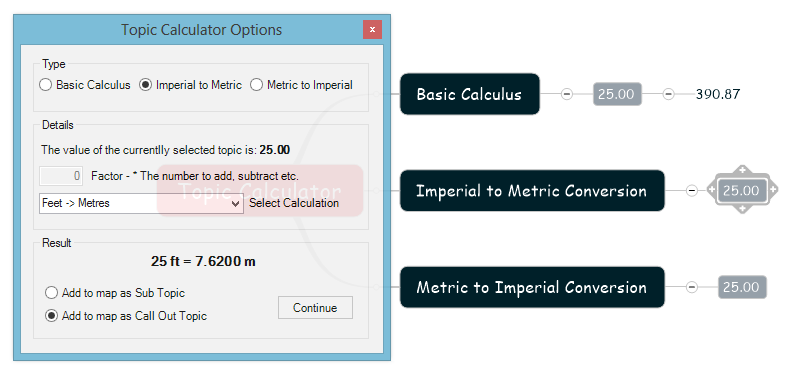
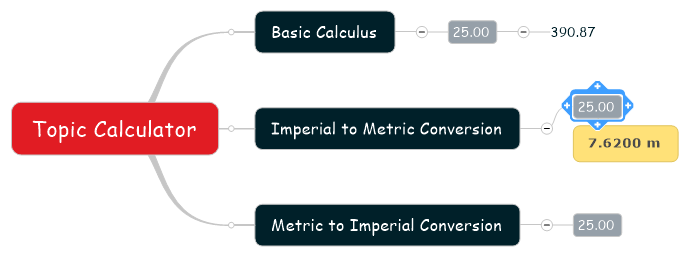
Currently this command can only be used on Topics where the Topic Text contains only numerical characters. So 13.25 will work fine but £13.25 will not.