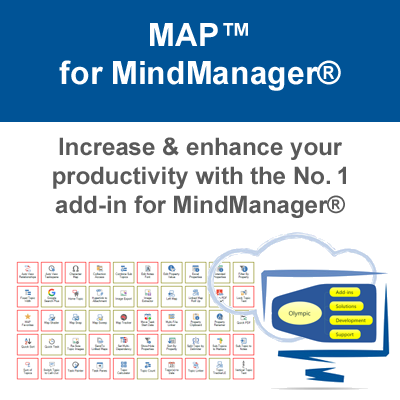MAP™ for MindManager
The innovative "Swiss Army Knife" that extends & enhances your application of Mindjet® MindManager® in business & personal projects.
Try it free today for 14 days. You'll wonder how you ever managed without.
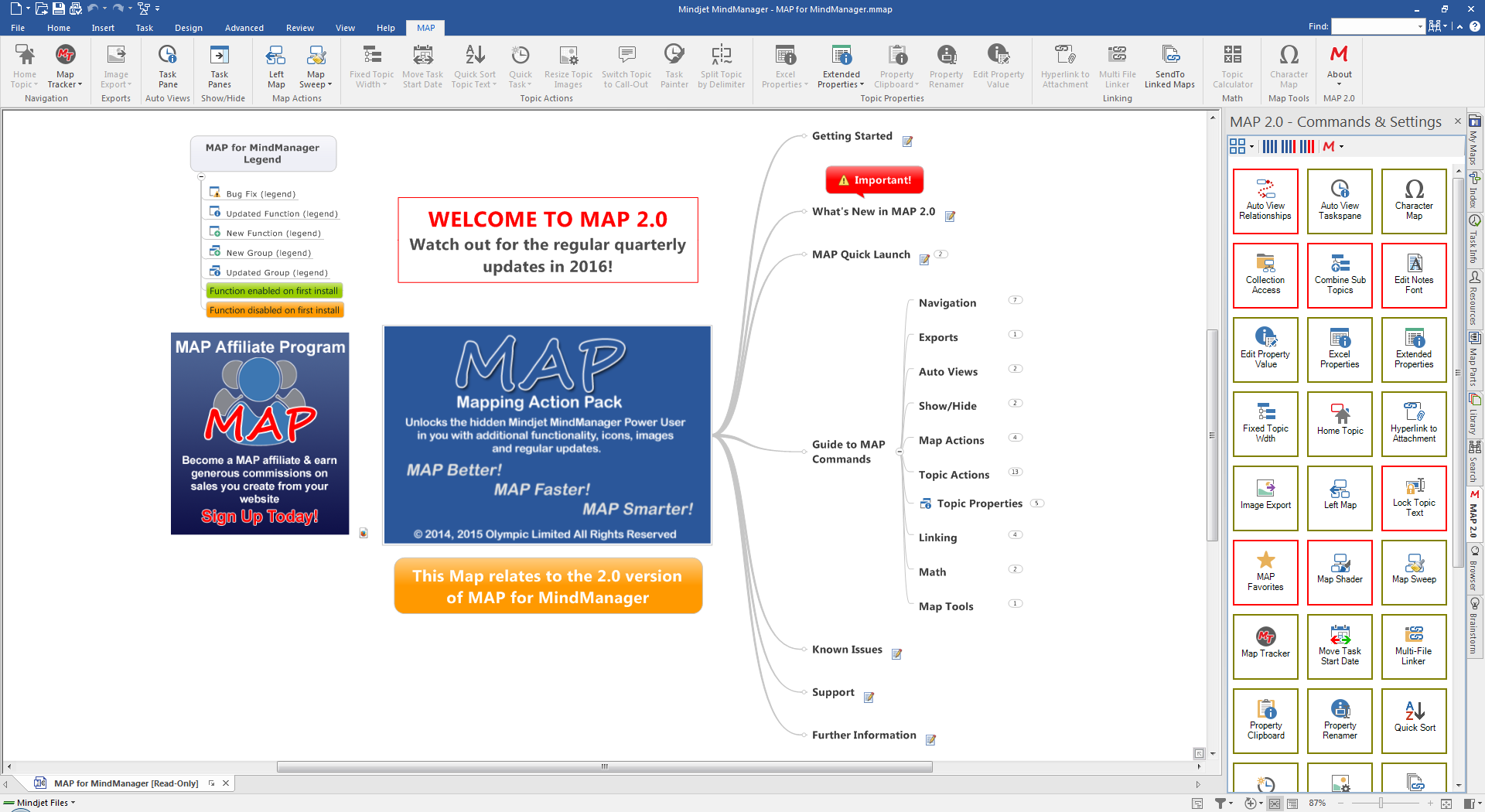
IMAGES/ICONS
The MAP 1.0 comes with over 350 mono tone graphics in 3 resolutions and 5 colors. Here is what we have included in our first release:
- Icons (367) – 16 x 16 – Black, White, Red, Green & Blue
- Icons (367) – 32 x 32 – Black, White, Red, Green & Blue
- Images (367) – 256 x 256 – Black, White, Red, Green & Blue
The Icon/Image sets are installed when you run MindManager for the first time after installing the MAP. Simply restart MindManager when the extraction of all the Icons/Images has completed and you will be able to access the new content through the MindManager Library Task Pane.
![]()
Note: These Icons/Images do not have any keyword information associated with them but you can add this to them through MindManager as you use them. Also, the White Icons/Images will not be visible in the Library Task Pane because they blend with the background but they are there, trust us. 😉
We aim to include more Icons/Images when possible and will be looking to create specific Icon/Image sets where we can. You can use the Suggest a Command section of the website to suggest possible subject we could look to cover.