Attend First App Studio Clinic
We are pleased to announce that our first App Studio Clinic will take place on Friday 3rd March at 15:00 UK Time.
During this live webinar Nick Duffill of Harport Consulting and Nigel Goult of Olympic will be hosting a clinic to answer your questions on the new MindManager solution, App Studio. The session will be interactive and will allow you to get answers to all your questions regarding App Studio for MindManager.

The webinar will be an informal one where you can interact with us in real time and talk directly to the hosts to resolve any issues or specific questions or problems you may have. Obviously you do not need to have a question or issue to discuss to attend and are welcome to join us even if you just wish to watch and see various aspects of using App Studio with MindManager being addressed.
If you are already using App Studio and have a specific issue you would like to talk through then please use the form below to send an overview and we will use this to prepare information prior to the webinar taking place. Alternatively feel free to ask questions during the session and Nick and I will do our best to provide any answers.
Additionally Nick will be touching on how App Studio can be used to create “double-sided” maps specifically aimed at Knowledge Management users. If you are subscribed to watch his MindManager Webinar hosted by Alludo on Using MindManager as a knowledge management workspace
on Wednesday, 22 February⋅16:00 – 17:00 then you may also find this session useful. You can learn more about this webinar here: https://www.mindmanager.com/en/resources/webinars/knowledge-management/
Submit Your Question!
If you would like to attend this webinar then please complete the registration form below and enter details of what you would like to see discussed in the My Question box on the form. If you simply wish to attend then you can simply leave this section of the form blank.
What is App Studio?
App Studio is a platform that enables users to build and deliver simple, no-code, solutions within MindManager. It allows you to create new menus in the MindManager User Interface and add commands to perform simple actions which, may/may not, utilise MindManager macros to help customise MindManager to your specific requirements and/or business needs.
You can create “apps” that add new command buttons to existing MindManager menus, install specific content such as templates, macros and other file types with ease and more. App Studio also provides an ingenious, straight forward, way to update and distribute apps. The platform is so versatile, I have used it to build our latest MindManager solution, Visual Project Maps, and can say from my own personal experience of using the platform, that greats things are on the way if future versions continue to deliver on this initial release.
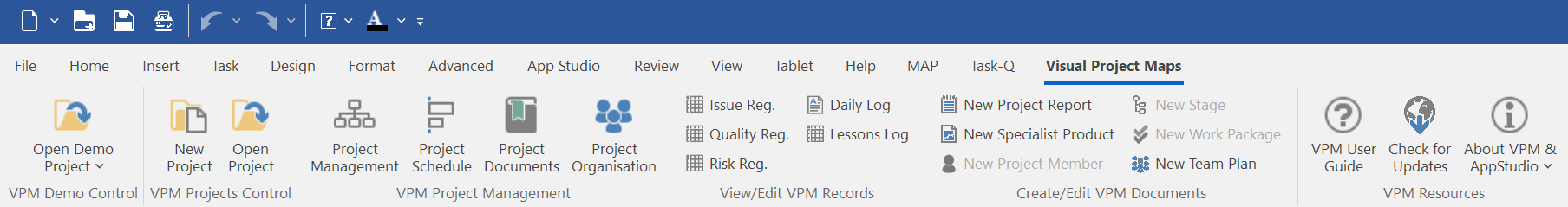
View the App Studio Overview Video
No External Developer Environment or Other Software Needed!
App Studio “apps” are built entirely with MindManager Maps. This means there is no costly software to purchase, you already have the development environment in MindManager. App Studio utilises Configuration and Installer maps created with MindManager so you easily create, edit, update and distribute your App Studio creations.
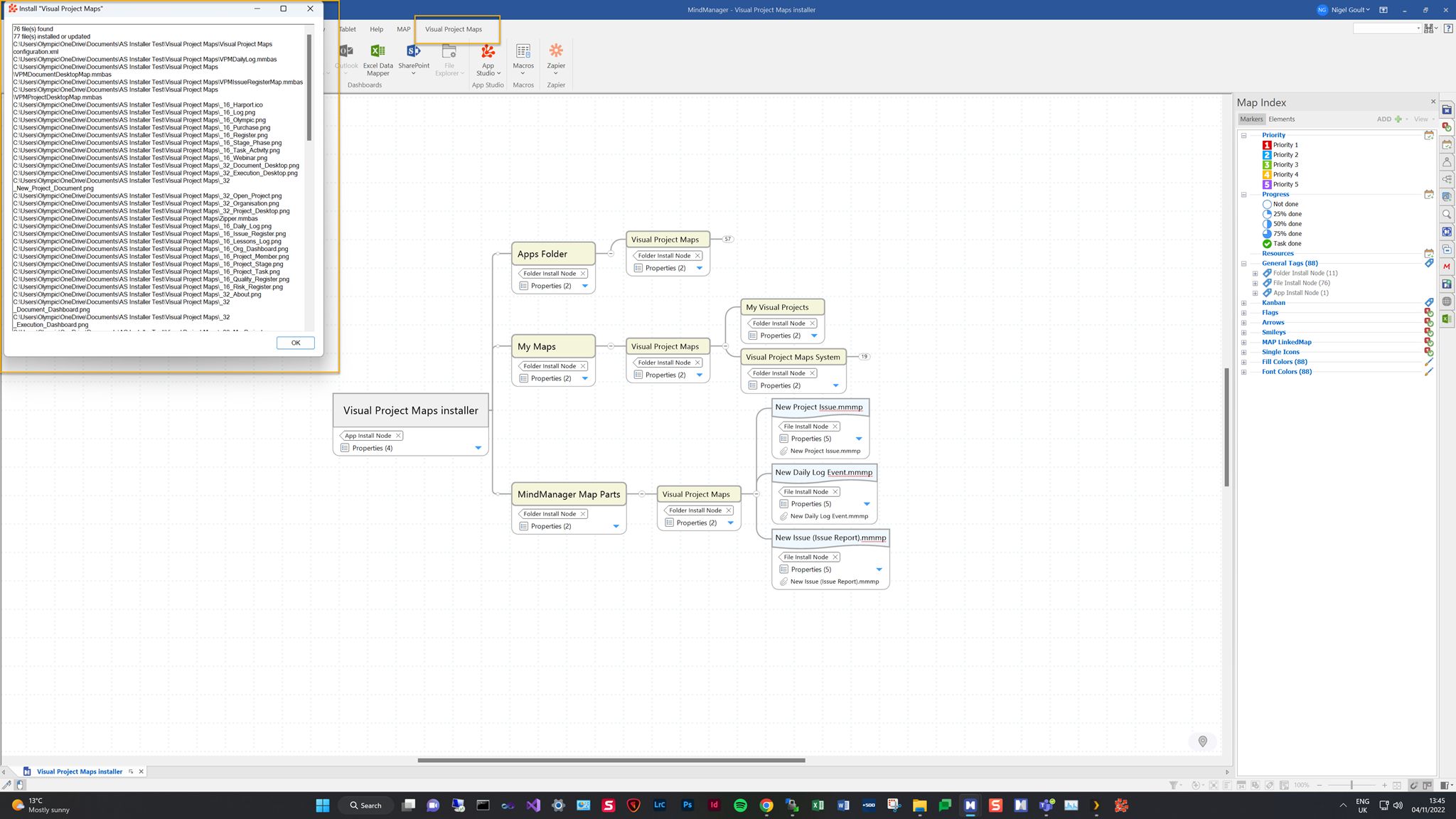
Who Can Benefit from App Studio?
App Studio is not for every MindManager user. It is aimed squarely at the power user section that continuously try to push MindManager to its limits, particularly within companies or organisations. If you are already familiar with creating your own MindManager macros, App Studio will be a revelation as it will give you the ability to build custom menus in MindManager to access them quickly when required.
If you don’t have macro skills you can still utilise the many App Studio actions to perform simple tasks such as opening a specific document of any type from MindManager or open a reference site or company online portal. Combined with supporting macros, App Studio can go even further, allowing you to interact with, add and change map content. You could create commands to insert customised map topics populated based on user responses or deliver complex map template structures. The possibilities are many and will undoubtably grow as App Studio expands its feature set.
Harport and Olympic can also provide macro writing services and app development at realistic rates and deliver them back to you or your organisation utilising App Studio’s innovative installation directly from MindManager maps. No complex installers, no convoluted distribution, just simple map configuration changes that will look seamless to users.
If you would like to learn more about App Studio take a look at the App Studio page on our site here. You may also look through the Visual Project Maps solution, built with App Studio here to see just what can be achieved with some base knowledge. Nick and I will also be hosting App Studio Webinars to show you how easy it can be to extend MindManager and make it more personal to your use. If you would like to attend one of these webinars then please register below to get the first dates when they are released.
