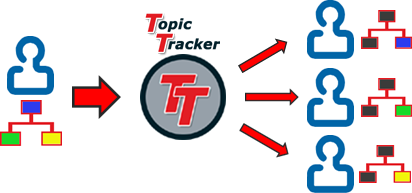 “You see, but you do not observe!” – Sherlock Holmes
“You see, but you do not observe!” – Sherlock Holmes
Share a Map and people SEE everything! Share a Topic and people OBSERVE what they see!
We are proud to announce the launch of our latest add-in/solution, Topic Tracker, developed for Mindjet MindManager.
Topic Tracker allows users to share and track changes in specific Map Topics using the Windows desktop version of Mindjet MindManager or a mixture of the desktop version and Mindjet Connect/Mindjet Tasks.
Users can upload a Map Topic(s) to a local or server based Database which can then be accessed by other Topic Tracker users connected to the same Database for use in their Maps. Once a user starts “tracking” a Topic they can then see changes to Topic elements such as Topic Text, Text Notes, Task Information etc as the Topic Owner makes changes and refreshes the Topic. Users can even track whole Topic structures including Sub-Topics if they wish.
![]() Using Topic Tracker you can use frequently updated Topic(s) in multiple Maps without having to keep track of and/or updating each instance. Uploading a Source Topic from your Master Map into the Database enables all Topic changes to be replicated across other instances of the Topic in Maps where the user has Topic Tracker installed. When multiple users are connected to the same Database, Topics can be shared between users and Topic Tracker also provides a simple layer of Topic and Sub-Topic protection.
Using Topic Tracker you can use frequently updated Topic(s) in multiple Maps without having to keep track of and/or updating each instance. Uploading a Source Topic from your Master Map into the Database enables all Topic changes to be replicated across other instances of the Topic in Maps where the user has Topic Tracker installed. When multiple users are connected to the same Database, Topics can be shared between users and Topic Tracker also provides a simple layer of Topic and Sub-Topic protection.
Topic Tracker can be used to monitor important Topics from multiple Maps in a single Dashboard Map which gives you laser focus on the information that is important and relevant to you. You can also use it to share Information Topics with members of your Team which you can update and maintain, safe in the knowledge that your Team Members who are tracking your Topic(s) will always be “on the same page”.
Topic Tracker can help reduce the risk of outdated, duplicated information in Maps and your important data is always stored in your Maps, so should the Database become inaccessible or corrupt at any point for any reason your Source and Tracked Topics are always secure.
You can also use Business Topic Tracker to create and manage collections of Topics by creating Tables to store Topics of specific types. You might, for example, create a Table to store an Information Topic for each Project Team Member or Employee. You could create a Table to store Topics that are of a Financial nature or you may just create a Table to store your personal Topics. The possibilities are endless.
Topic Tracker is available in two editions, Personal Topic Tracker which is aimed at single users or users that require light access over local networks or individual systems and Business Topic Tracker which offers support for SQL Databases, more users and wider access together with multiple user license discounts.
Why not take a test drive with our 15 day trial version of the Business Topic Tracker edition and see what new and innovative ways of maximizing your use of MindManager it sparks in your mind.
